MediaView supports the entire process from planning, buying to evaluating AV campaigns. It enables AV planners to efficiently create and execute the optimal plan for an AV campaign.
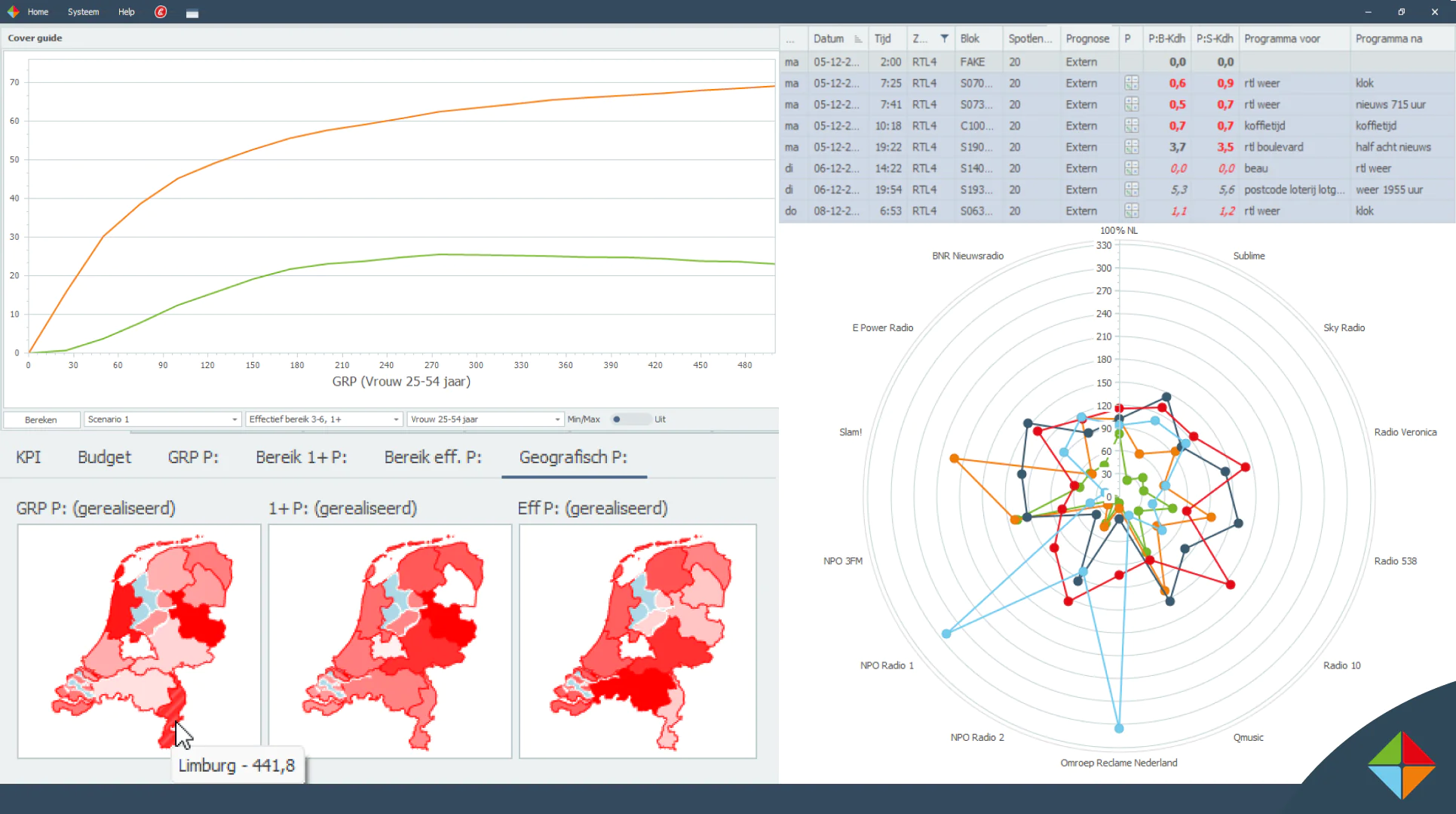
With the analysis tool in MediaView, analyses can be made at the market level. To obtain the right insights, data from Nielsen and viewing and listening data (NMO) are read in. The various reporting options allow the market to be mapped quickly and easily. It provides insight into viewing and listening densities, selectivity, costs per GRP, (program) reach, etc.
Also, this tool has a user-friendly interface and the reporting features are flexible and comprehensive. For example, you can easily create rankings, program profiles, top lists, switching analyses, inflow and outflow and extensive reports at daily, weekly, monthly and annual level. And with the freestyle reporter you can also make market share and viewing time analyses at station level.
The evaluations can be displayed in a table or graph. You can save the layout and settings for easy reuse.
The planning module offers the ability to calculate where the intended target audience can be effectively reached, at the most favorable price rate.
Because of the full integration with all major TV and radio stations, you have real-time data at your disposal, such as the contract agreements you have made with the TV and radio operators. The algorithm combines these contract agreements with historical data, such as the viewing and listening figures, so that you quickly get the right insights and can make an easier choice regarding the purchasing of your campaign.
In a relatively simple and very fast way, you can create and apply different scenarios. The planning tool offers an extensive range of options based on operator, channels, period, time period, packages and spot length, which you can choose from or combine. How you want to achieve reach is up to you, whether it is based on the purchasing target group, available inventory, budget, or GRPs, there are many possibilities. With the results of various scenarios, you can make an informed choice for your purchasing strategy.
The purchasing module offers the possibility of fully automated purchasing of a radio and/or television campaign. Because MediaView is integrated with many television and radio stations, you have real-time data at your disposal.
In this module you can choose from the products (packages) offered by the television - and/or radio stations, also you have access to all your made contract and price agreements.
You have multiple options to make the right purchase decision, including block history, ratings operator and conversion.
Mediaview's user-friendliness makes it easy to create a campaign and flight. Then you can add the packages and advertising blocks provided by the operator. At the press of a button, you send the request to the respective operator.
In addition to fully automated purchasing, many options, the purchasing module also provides the insights into already purchased campaigns.
The monitoring module supports you in monitoring the performance of the television and/or radio campaigns so that you can make adjustments. Through the web service link with most television and radio stations you have real-time data at your disposal, so you can see what has been scheduled by the television and radio stations and what will eventually be broadcast.
The listening and viewing figures (NLO, SKO) are read in automatically and all changes made by the television and/or radio stations are implemented automatically. This provides insight into all performance KPIs, such as budget, price, GRPs and reach. You can see which spots have been broadcast and which are still scheduled. It is also possible to view the GRP estimate of the television operator.
You can evaluate radio and/or television campaigns for (net) reach and buy and cancel commercial breaks with the "automatic buying" option. The made additions and cancellations of spots are automatically processed by the television operators.
With this module you can easily create the broadcast instructions for your television and/or radio campaign. Thanks to the web service link with most television and radio stations, you have the spot versions of previously broadcast spots at your disposal. With the broadcast instruction module, you determine which spot version or spot combination should be used for your television and/or radio campaign or flight. At the press of a button, you send the broadcasting instruction to the relevant operator.
With reporting module MediaView you can obtain insights at product and/or advertiser level. This module offers various options; for example, it is possible to evaluate a broadcast schedule of your current campaign and to view data at management level. Via the "Freestyle Management Report" you decide yourself in a simple and automated way which result types you want to add. Similarly, you choose which data you want to analyze. By linking to the Mediaview Dashboard, you can easily share broadcast schedules and evaluations with clients.
 Click to enlarge
Click to enlarge
 Click to enlarge
Click to enlarge
 Click to enlarge
Click to enlarge Click to enlarge
Click to enlarge Click to enlarge
Click to enlarge Click to enlarge
Click to enlarge